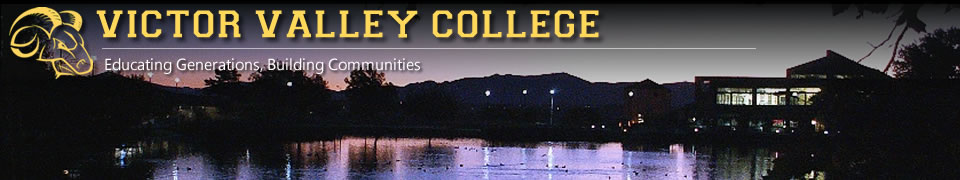New to WebAdvisor?
Please read #'s 1 through 10 before proceeding into the WebAdvisor System.
For best results using WebAdvisor, please use Internet Explorer 7 or Mozilla Firefox 3.
Please update your browser version(s) if needed (a separate window will open for each link).
Please follow these steps in order to logon to your account:
- Click on "What's my User ID?", (the last line of the WebAdvisor Main Menu)

- Enter Last Name and Social Security Number OR College (Student) ID, then click "Submit"
- Your 'temporary' password is based on your birthday. It consists of the first three letters of the month with only the first letter capitalized, followed by the two digit day and four digit year. For example, a birthday of 12/05/97 would result in a password of Dec051997.
- Enter your 'temporary' password, then click "Submit"
- A 'change password' screen will immediately display, and you MUST change your password
- Enter your User ID / username in lower case only.
- Your OLD password is the 'temporary' password described above.
- Enter your NEW password, according to the instructions at the top of the screen. Your password MUST be 6-9 characters in length and MUST include BOTH letters AND numbers.
- Confirm your NEW password by typing it AGAIN in the next field
- Enter a password hint (optional, but recommended), then click "Submit"
- Click on the blue "Students" menu bar (on the right), and then select the appropriate link.

- If you are still having problems, call the WebAdvisor Service Desk at (760) 372-7500